
Starfield is a huge game with tons of systems, controls and various bits and bobs to get a handle on. Most of this is well guided and there are plenty of tutorials to dig into if you're stuck. However, some things just don't really get explained very well, so let's take a look at a few of the best hidden mechanics the game skips over.
Starfield: 13 Useful Mechanics The Game Doesn't Tell You About
You Can Freelook Inside And Outside Of Your Spaceship Cockpit
Yep, if you wanna have a good old look around your cockpit as you're sat in it, or behold the glorious sight of your ship as it blasts through space, simply hold in the view changing button, that's the "select" button, to enter freelook mode.
You Can Put Plushies, Toys And Other Treasures In Your Cockpit

That's right, you can take any toys and other collectibles, basically anything you fancy, out of storage and place them all over your cockpit so you come across as a bit demented or like one of those hoarders you see on TV. Simply select the item, drop it on the ground then hold in the "A" button so you can now move it around and rotate it in the air. Just place it wherever you want now!
Make The Cutter More Powerful
You can focus your cutter's energy by holding in the LT button.
Land On Planets By Using Your Scanner
Instead of going through menus, bring up your scanner whilst aboard your ship and you'll have the option to land without having to land where you need to. Sweet!
Customise Your Companions
Give your pals new clothing and other items by transferring it over to them then hitting "Y" to equip it.
The Scanner Highlights Lootable Items And Can Be Used To Fast Travel

The scanner really is just a super useful thing! Hold LB to bring it up and it'll highlight lootable items by making them glow. You can also open it then hover over a waypoint to a location to bring up the option to fast travel there- just make sure you're not over-encumbered.
Fast Travel To New Planets Without Getting In Your Ship
It took us ages to figure this one out, but you can simply open up the map to your next objective and then choose to travel directly there form wherever you happen to be, unless you're engaged in combat or encumbered. This does take the fun out of exploring slightly, but it also saves a ton of time here and there.
Use Photo Mode To Make Your Own Loading Screens
Now, you don't have full control over this one, you can't choose which shots will show up, or when, but any pics you take in-game will be used as loading screens from time to time, so make sure you snap gud!
You Can Remove Unwanted Traits
Yep, every trait has a specific way to be removed. Check out our full guide to traits for a proper explanation for each one!
Access And Store Items In Ship Cargo From Outside Your Ship
As long as you're within 250m of your craft you don't have to climb aboard to shift inventory around. Simply head into your menu, go to your ship, then hit X to view your cargo and manage your inventory.
Open Emergency Bolted Doors
You'll come across EMERGENCY CUTTABLE WALLS here and there with orange seals on each of their four corners. The text on the doors explains that you'll need a cutter to open them, and guess what? It actually works. You can use a cutter to open the seals and watch the door fall heavily inwards. Further to this, if you don't have a cutter handy, you can just shoot the seals!
Sell Your Survey Data
Go see Vlad aboard The Eye and you can enter into a conversation with him about survey data, after which you can turn a profit by selling yours to him.
Unlock Ship Thrusters For More Manoeuvrability
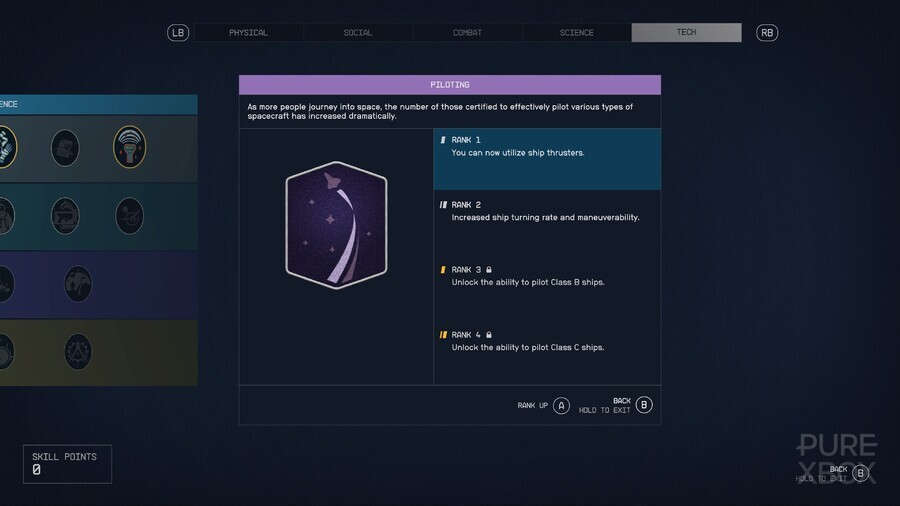
You'll need to spend some skill points here but it's worth doing to unlock the ability to use thrusters for fine adjustments as you fly. Once unlocked you simply hold in RB and move to use thrusters.
What other mechanics do you want to bring to our attention? Tell us in the comments below.





Comments 18
I wouldn't call the first two "useful", but it's a nice list!
@Lup hey, outer space is dark and cold, I want some fluffy cozy stuff all over my ship!
There’s couple things here I didn’t know about and it always helps to learn more when it’s such a big game with so much to understand. Thanks!
"Give your pals new clothes..."
That's it then. I'm going to find the most ridiculous looking outfit and pass this on to someone.
And Vlad needs a new vest... Haha! 🤣
The fact the loading screens use photos you have taken is genuinely one of my favourite features in a new game ever. I’ve always loved photo mode in games but never really do anything with them apart from occasionally send them to friends. Seeing my character Old Man Reggie hanging out with his parents who look half his age during loading screens is magical.
@GeeEssEff Yes I love this too. I'm always taking pics of my journey and it's always great to see some of the earlier ones when they show up.
@GeeEssEff fully agree, I took one with my companion chilling in a cockpit seat with half a dozen of Eclipse mercenaries dead around, I love seeing it all the time !
Wow, there is a lot of things I have yet to even discover.
So far, it seems like Starfield is a game that can be as shallow or as deep as you want it to be - but this is going on the basis that I have yet to really start the Main Quest (other than getting to The Lodge).
The thrusters are a game changer for space combat. A few dodges and a boost and you can take very little damage in the initial joust
I was about 10hrs in first playthrough and decided to start new game as wasnt too happy with the traits i had picked at start. Hadnt really done many missons just been exploring and few side quests so not too bad. Love the game, at moment its probably game of year for me.
Most useful tip I would give is use the option to 'Favourite' items to add them to your quick access D-Pad. It took me a while to work out how to add items to the Quick access menu...
Not really invested much time or effort into Ships/Ship combat yet and so much of the game is 'still' not an 'option' to me as I haven't unlocked certain skills required. I'd like to be 'modding' my own weapons and spacesuits for example but haven't unlocked the required Skills yet...
I still feel like I am barely scratching the surface of this game and have no desire to play anything else at the moment which to me is indicative of a 'great' game.
15h into the game and there are many things I didn't know! Seems like I found this Vlad NPC by accident the other night, I gladly sold all data surveys I had for a nice amount of money
I was chuffed when one of my photos popped up as a loading screen. Great feature.
Can't get the "use scanner to land" , which scanner? Could you provide more instructions? I can hit LB to bring up the ship scanner in the cockpit and select Travel press X. This brings up the menu to land, is that what you mean? I tried the Handscanner and pointed it at the planet through a window, didn't work. Hitting LB and X is what I think you mean, that's the equivalent of pressing start, selecting the planet and picking where to land anyway though. Appreciate any more details!
@Kilamanjaro Okay on the planet view screen, press LB to show planet resources. Now move cursor over the planet and press A to choose a landing spot. It should show biome type (forest, desert etc) and a scan percentage, very useful for finding survey targets !
Then just land, the game generates the terrain for you.
The diamond markers (eg Civilian outpost) are just notable locations, and are NOT the only landing spots.
Hope that helps
I feel like Starfield is a mix of payback to users that complained that bethesda games were becoming simple (common complaint about TES) and because they wanted the systems to feel somewhat organic. Your character isn’t automatically the best at everything woth some stat changes. You are actively locked out of some things until you actually work on the skill during regular play. No more jumping in place or making a million iron daggers. I just wish outpost development wasn’t so expensive. But I am getting there.
@Killabyte28 thank you my fellow killa, I knew the other steps but via the regular menu, not the scanner view. Have been to a couple of dozen planets by now and a few dozen star systems so knowing this combo via the scanner view should make life easier. Thanks for the description! Exactly what I was looking for. Will test out when I get a chance.
@Ryu_Niiyama once you start setting cargo links on a few planets or moons that are resource rich, you'll be churning out materials like crazy
Tap here to load 18 comments
Leave A Comment
Hold on there, you need to login to post a comment...